Dear Faculty:
Please remember to make your Spring 2018 courses visible to your students when you are ready for them to access the course.
If the link is grayed out, it is hidden from students!
Steps to make your course available:
1. Open your Moodle site. Click on the "settings menu", located at the top right side of your Moodle course. 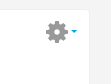
2. Select "Edit Settings" from the drop down menu.
3.
Under the "General" change the Visible setting from "hide" to "show".
Then scroll to the bottom of the settings page and click save.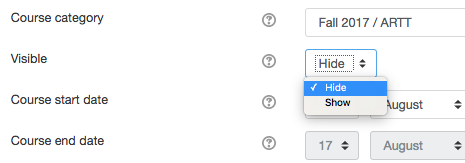
If you have followed the instructions on how to make your course visible and you are still having problems, please contact the The Service Center at 973 408 4357